Texas Instruments
Ti-30Xs Multiview Scientific Calculator, 16-Digit Lcd - TEXTI30XSMV
$21.48
- SKU:
- TEXTI30XSMV
- MPN:
- 30XSMV/TBL
- Weight:
- 0.37 LBS
Frequently bought together:
Description
Designed with unique features to allow you to enter more than one calculation, compare results and explore patterns, all on the same screen. Enter and view calculations in common Math Notation via the MATHPRINT Mode, including stacked fractions, exponents, exact square roots and more. Quickly view fractions and decimals in alternate forms by using the Toggle Key. Scroll through previous entries and investigate critical patterns as well as viewing and pasting into a new calculation. Explore an x, y table of values for a given function, automatically or by entering specific x values.
View AllClose
Product Features
- Designed with unique features to allow you to enter more than one calculation, compare results and explore patterns, all on the same screen.
- Enter and view calculations in common Math Notation via the MATHPRINT Mode, including stacked fractions, exponents, exact square roots and more.
- Quickly view fractions and decimals in alternate forms by using the Toggle Key.
- Scroll through previous entries and investigate critical patterns as well as viewing and pasting into a new calculation.
- Explore an x, y table of values for a given function, automatically or by entering specific x values.
Item Dimensions
Weight: 0.37 lbs.
Height: 3.39 in
Depth: 7.32 in
Width: 0.91 in
Warranty
Manufacturer's limited one-year warranty.